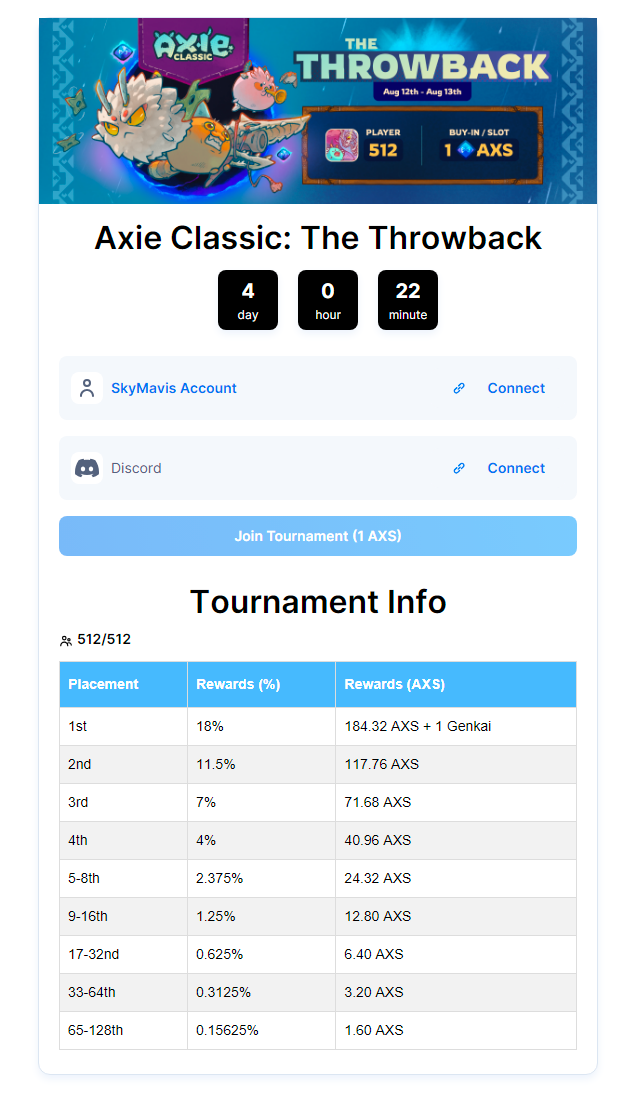Axie Classic: The Throwback Registration is LIVE!
Join the special v2 buy-in tournament before slots run out!
Key Points:
Axie Classic: The Throwback registration is now LIVE
Complete steps on how to signup for this tournament and future buy-in tournaments outlined below
Learn how you can start hosting your own buy-in tournaments for the community
Today is the day! Signups are officially live for the Axie Classic: The Throwback buy-in tournament.
Tournament Information:
The tournament is open to all Axie players from anywhere in the world
Registration is open from now until August 11, 9:00 AM EST / 9 PM PH
There is a Buy-In cost of 1 AXS per player, with 512 total slots available
Total Prize pool is up to 1,024 AXS if 512 players signup. (Sky Mavis to match every AXS buy-in)
Tournament champion will also win 1 CyberKongz Genkai
Day 1 of the tournament is on August 12, 9 AM EST / 9 PM PH. Day 2 is on August 13, 9 AM EST / 9 PM PH, and will be streamed live on Axie Twitch.
For the complete ruleset for this tournament, click here.
Buy-In Process Guide
We’ve put together a step-by-step guide to help players register for future Axie tournaments that require a registration fee. These guidelines should ensure a smooth and fair registration process. Follow the instructions below to secure your spot and compete in the Axie Classic: The Throwback tournament.
Note: Accounts that are sanctioned by Axie esports bans are not allowed to participate in any tournament hosted by Sky Mavis, Axie Infinity, or any of its direct affiliates.
Step 1: Go to the Tournament Registration site
Click this link to go to the tournament registration site. You’ll see the live registration for Axie Classic: The Throwback and the registration deadline. Here you will see the tournament rewards and pool distribution for the winners, as well as the number of participants who have successfully bought in.
Step 2: Connect your Sky Mavis Account
Connect your Sky Mavis account by clicking the Connect button. This should direct you to the Sky Mavis account management site for confirmation.
Note: The Sky Mavis account is the singular account used for all games within the Sky Mavis ecosystem, such as Axie Infinity Classic, Origins, and Homeland
Step 3: Connect or Create your Discord Account
Connect your Discord account and authorize Axie Tournament for verification. If you don’t have a Discord account, create one first, then connect it and authorize Axie Tournament for verification.
An official Tournament Discord Server will serve as the primary communication platform for the tournament. Discord will be where you receive important announcements, match schedules, and updates throughout the tournament. Make sure to create or log in to your Discord account before joining.
Step 4: Buy Into the Tournament
Buy-in with 1 AXS to confirm your participation. Please ensure you have the necessary AXS tokens available in your wallet before proceeding. Click Approve AXS if prompted then click again on Join Tournament (1 AXS) to pay for the registration fee.
Check and take note of the registration deadline for the tournament. After this date, we will no longer accept any buy-in transfers, and participants will be unable to register for the tournament. This deadline is essential to maintain a fair and organized tournament environment. We will not entertain late appeals.
Step 5: Accept the Tournament Discord Invitation
Once you have successfully transferred the 1 AXS buy-in, you’ll receive the Tournament Discord Link. Click on Go to Discord. You’ll also receive a unique registration code which will serve as a verification code for the final step. Remember to copy it!
If you forget to copy the code, simply connect your wallet again to the Tournament Registration Site to get another copy. You should be able to locate it under the tournament details.
Step 6: Register on Community Gaming
To complete your registration, click on the Community Gaming link below the unique referral code to open the Community Gaming site. Click on Join Tournament then follow the final steps.
Don't worry if you have missed the link to the site. Once you’ve joined the Tournament Discord Server, you'll receive a final set of instructions to register for the tournament on Community Gaming using the unique registration code from the previous step. This step ensures that all participants' details are properly recorded and that you are officially registered for the competition. Kindly check the announcements channel on the Discord server for any other significant information.
Game scheduling and bracketing are organized on the Community Gaming platform so make sure to register.
Important Notes
Disclaimer: Please be aware that the buy-in funds (1 AXS) are non-refundable. Once you complete the transfer, we cannot process any refunds, regardless of the circumstances. We strongly advise all participants to double-check their eligibility and the accuracy of their transaction before proceeding with the buy-in process.
If you encounter any issues during the registration process or have any questions related to the tournament, please reach out to our support team and submit a request.
How To Host Your Own Buy-In Tournament
With the launch of the buy-in tournament site, anyone can apply to host their own buy-in tournament.
Here’s the link to apply.
For every tournament hosted by a community member/partner, 4.25% of the total prize pool goes to the Community Treasury, and 5.75% goes straight to the organizer. The remaining 90% will be the full prize pool for the players.
Take note that we may change this overtime as we get more feedback from the community and data around buy-in tournaments.